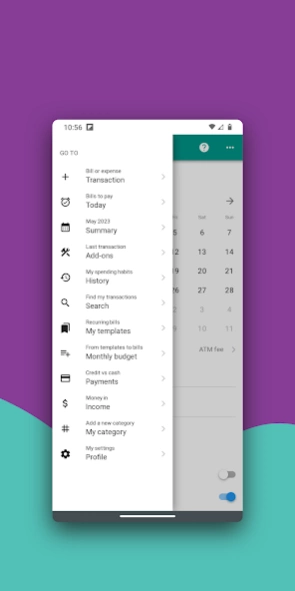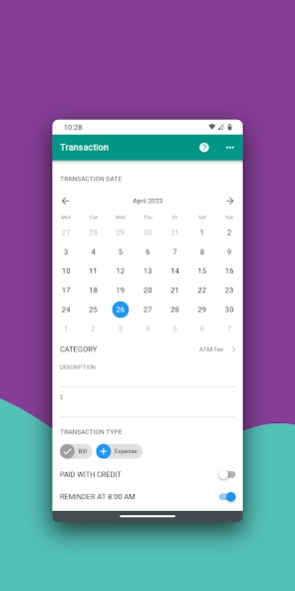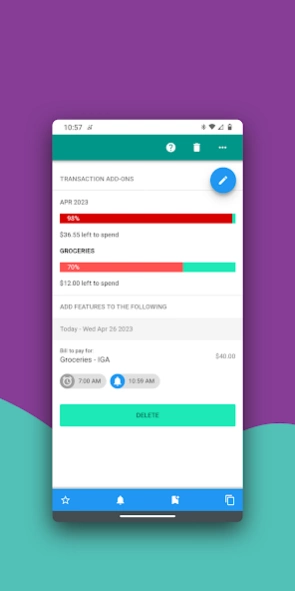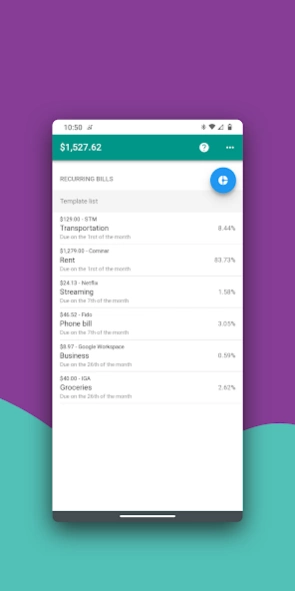Ara Spends - Budget Calculator 3.6
Free Version
Publisher Description
Ara Spends - Budget Calculator - Offline budget planner app made for everyday spending tracking.
BUDGET CALCULATOR AND ORGANIZER
Don’t worry, Ara Spends is the expense planner app that got the answers that matter to you. Just enter each transaction you plan to make, link them with the correct categories, and let Ara Spends do the heavy work of organizing and calculating your monthly budget.
SIMPLE DAILY EXPENSE ENTRY
There are no setup screens and no bank accounts to link. As you spend, keep your receipts, open the spending journal app, and enter the transaction.
BUDGET GOAL TRACKER
Each time an expense transaction is added, Ara Spends automatically shows how much money is left to spend for the appropriate category and the entire month.
SPENDING AND BUDGETING TOOLS
This money spending diary app uses conventions that you can understand: A transaction is either an expense or a bill. A bill is something you have to pay or buy later. Your monthly budget is simply a collection of things to be paid for the same month. An expense is any kind of money out. Transaction add-ons are features that become available whenever you create a transaction.
EASY SPENDING TRACKER
Ara Spends is the spending journal app with the simplest interface in the world, but each screen has a help icon, so you can know what to do right there if you feel lost.
BILL DUE DATE REMINDER
You can manage your bills as a to-do list, and Ara Spends will send an automatic notification whenever you get bills to pay. So Ara Spends is a good bill reminder schedule tool, too.
You can also set a manual notification for a particular bill transaction, and choose the exact time that your phone should remind you about it.
RECURRING MONTHLY BUDGET
Save all your recurring bills as templates. Thanks to this bill creator feature, you can automatically budget your recurring bills in a snap.
GET TO KNOW YOUR SPENDING HABITS
Ara Spends does the stats and the charts and spots the most important numbers, so you can spend on what’s important.
CREDIT VS CASH REPORT
When entering a transaction, you can specify if it was paid with cash or with a credit payment method. The Payments page shows the share of each payment method (cash and credit), so you can better plan and control your credit spendings.
ENVELOPE BUDGETING MADE EASY
Ara Spends features a lot of preset categories to organize your transactions, so if you love the envelope budgeting methodology, the app is well suited to your needs.
BUDGET OFFLINE EVERYWHERE
Your data is stored on your phone. No Internet connexion is required to use Ara Spends. So this wonderful money spending diary and bill reminder app is the best for people who don’t keep their phone always connected to the Internet.
BUDGET NO ADS
Ara Spends doesn’t disturb you by showing ads. The app is free to use and doesn’t collect any of your data on its servers.
Help and F.A.Q.
https://didiervalentin.app/team.html
Terms and conditions:
https://didiervalentin.app/about.html
About Ara Spends - Budget Calculator
Ara Spends - Budget Calculator is a free app for Android published in the PIMS & Calendars list of apps, part of Business.
The company that develops Ara Spends - Budget Calculator is Didier Valentin. The latest version released by its developer is 3.6.
To install Ara Spends - Budget Calculator on your Android device, just click the green Continue To App button above to start the installation process. The app is listed on our website since 2023-11-19 and was downloaded 1 times. We have already checked if the download link is safe, however for your own protection we recommend that you scan the downloaded app with your antivirus. Your antivirus may detect the Ara Spends - Budget Calculator as malware as malware if the download link to app.didiervalentin.ara is broken.
How to install Ara Spends - Budget Calculator on your Android device:
- Click on the Continue To App button on our website. This will redirect you to Google Play.
- Once the Ara Spends - Budget Calculator is shown in the Google Play listing of your Android device, you can start its download and installation. Tap on the Install button located below the search bar and to the right of the app icon.
- A pop-up window with the permissions required by Ara Spends - Budget Calculator will be shown. Click on Accept to continue the process.
- Ara Spends - Budget Calculator will be downloaded onto your device, displaying a progress. Once the download completes, the installation will start and you'll get a notification after the installation is finished.